A WiFi adapter is essential in these times, in which a good internet connection makes a difference. Unfortunately, sometimes it happens that we are far from the router. Consequently, the signal is poor, the pages load slower, or the video call gets stuck. Indeed, we all know that there is nothing more annoying than this. However, for every problem, there is a solution.
Therefore, today we present the WiFi adapter. It is a small antenna responsible for attracting internet signals to your computer. In this way, you can increase the speed and facilitate your internet connection. These devices are small and easy to connect. In addition, they are very cheap. Without a doubt, they will solve your life.
Table of Contents
The Most Important
Before deciding on a WiFi adapter, you should know what type of network you have. This will tell you how much data it is capable of transmitting. Otherwise, it doesn’t matter how much speed the adapter can give you. You will be wasting its potential.
Next is what you will use it for. Will you leave it on your desk or do you need it to travel? Depending on the use you give it, the size will vary. If you connect it at home, a larger one with antennas will be fine. A mini or macro is a good option if you use it outside the house.
Remember that the adapter can only work at the power that your router allows. Therefore, please do not buy it claiming to increase the speed of the WiFi signal. This device only works as an antenna. It is a way to bring network waves to places with no good coverage.
The Best Wifi Adapters On The Market: Our Recommendations
There is nothing more annoying than slow internet. Both for when you want to study or work. Even to play games online or watch videos in high definition. Therefore, WiFi adapters are the best option to have a good connection. We offer you, below, a list of the best of these devices to help you in your decision.
Shopping Guide For Adapter
Having an internet connection has become an essential factor in our daily lives. Therefore, an adapter is one way to ensure a stable and secure WiFi network signal. These devices are an easy way to access the internet on any computer. Great, isn’t it? Read on, and we’ll explain a little more.
What Is A Wifi Adapter, And What Is It For?
A WiFi adapter is a device that connects to a computer to achieve a wireless network. Network adapters will design to pick up the closest WiFi networks. That is, they attract the waves to the same point.
There are several types. At present, the most used is USB. These are in the form of a pen drive. Therefore, they connect to the computer through a USB port. In addition, they will characterize being compact, allowing them to move quickly.
What Advantages And Disadvantages Does A Wifi Adapter Have?
In short, the WiFi antenna is a good option if you want to improve your internet connection. If you are far from the router, it is also ideal if you are away from home using a public WiFi network. But is it worth buying? Next, we leave you a table with the advantages and disadvantages of these devices.
Advantages
- Connection to a latest-generation WiFi network
- Improve WiFi signal reception
- Its compact size takes up little space
- Very comfortable to move
- You plug it into any USB port
- Ease of installation
- affordable prices
Disadvantages
- Sometimes the computer does not have the correct driver for your installation
- Some do not have an antenna or are small
- They only have 5V, which they get from the USB port
- Also Read: What is Skype- Description, Functions, And More
What Types Of Wifi Adapter Will Use
In this article, we have leaned towards USB adapters. However, we leave you a list of the types of WiFi adapters. Thus, you will get an idea of what each is about.
WiFi USB adapter: These are external devices to the computer, which only connect with a USB input. They help improve signal reception, being much more potent than what will already integrate. These are not to be confused with WiFi antennas. However, many of these devices have external antennas that improve power.
CardBus, PCMCIA, or PC Cards are designed only for laptops. They have a card-like design and will plunge into the slot on the sides of the computer. An advantage is that they remain inside the computer, and it is not necessary to remove them. In addition, they do not bother and do not require excellent knowledge to install them.
PCIe cards: They will intend for desktop computers. These are cards that will insert into the computer. The negative part is that they go on the motherboard. Therefore, it must open to install it. They usually have antennas that are outside the computer. This allows a more lavish reception range of the WiFi signal. Others have Ethernet connectors for a wired Internet connection.
PowerLine or PLC adapter: They will use when coverage is inferior to help boost it. This adapter will not connect to the computer or the router but the electrical current. This allows data to be transmitted. The only con is that you need at least two of these to connect the Ethernet cable and one for the computer.
Also Read: Content Marketing Agency- Definition, Advantages, And More
Purchase Tips
Anything to do with technology can be overwhelming, even more so when we have no idea about these things. For this reason, we have created this section where we leave you a list of factors. It would help if you kept these in mind when it comes to getting the best WiFi adapter
Antenna
There are models of WiFi adapters that come with an internal or external antenna. The number of antennas will influence the actual speed of the internet. That is why it will recommend that the device have these.
Of course, the decision will depend on certain factors. In addition, it will be a personal choice, which will adapt to your needs. On the one hand, some people may find it more comfortable to have no antennae. On the other hand, they are easier to store and transport, mainly if you want to use them outside the home.
Size
If we talk about USB WiFi adapters, there are various sizes. First, there is the so-called nano. These are very small, even smaller than the USB connection itself. They will follow the mini, which are adapters similar in appearance to a pen drive. They will characterize being discreet and light.
Also Read: What Are The Top 9 Mistakes That Entrepreneurs Make?


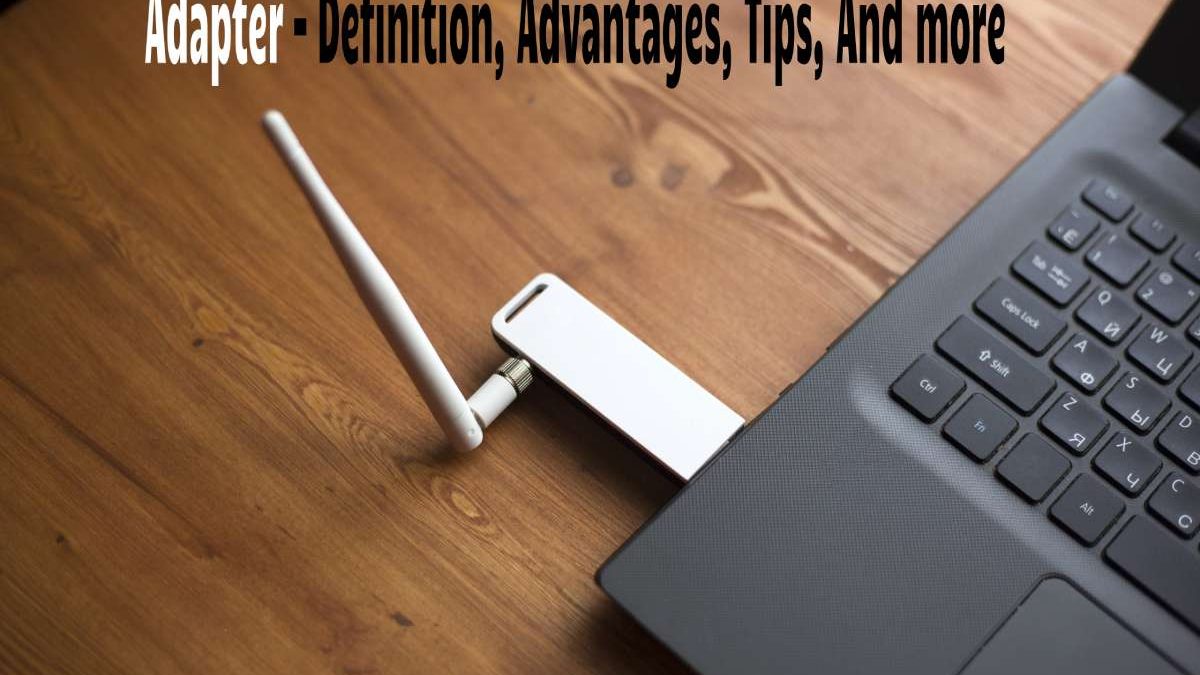


Review Adapter – Definition, Advantages, Tips, And more.